How to change your Amazon Seller Central email address
One of the guys I work for asked me to update the Amazon Seller Central email address. His inbox is flooded with spam and misdirected or unwanted emails.
His top-level email address for all things important is barely usable due to all the unwanted spam and misdirected messages that really should go to other departments. This includes Amazon Seller Central emails, which should be split between customer service and marketing.
Changing your login email for Amazon Seller Central
Log in to Amazon Seller Central. At the top right, hover over Settings and click Login Settings.
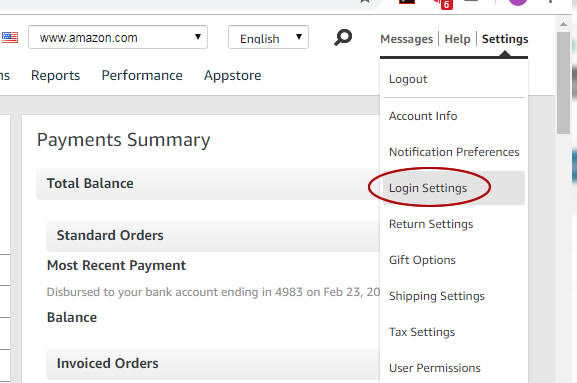 From there you can click Edit to update your name, email address, and password.
From there you can click Edit to update your name, email address, and password.
Make sure to save your changes! It should take 15-30 minutes for changes to be applied.
Note: I had to do the above steps multiple times before they stuck. I am not sure what is going on with Amazon, but it is common for product listings and other updates to disappear instead of being saved, even if I get the correct confirmations from Amazon acknowledging that the change has been made. So don’t delete old email addresses or anything until your new login has been working for a few days.
Updating your Amazon seller notification preferences
This is neat. Amazon acknowledges that certain notifications may need to be sent to different email addresses.
Many of the notification types can even be set to go to multiple email addresses! For example, I have set new product listings to go to the customer service department (so they can see that the product has been added to Amazon) and to myself (in case I have more product images or other useful information.)
Log in to Amazon Seller Central. At the top right, hover over Settings and click Notification Preferences.

Scroll through the Notification Preferences page and see the different notification types that you can turn on/off and send to specific email addresses.
When you get to something you want to change, click “Edit” for that section.
Make the updates and be sure to save your work!
