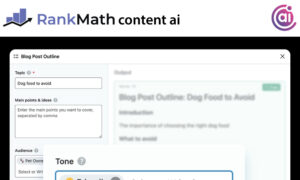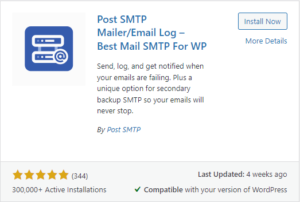Wordpress Websites
RankMath SEO Course Review
RankMath SEO recently announced their new SEO Course! As a website manager with mostly self-taught SEO skills and very little formal training, it sounded like a good way to fill in some of the gaps. RankMath SEO Course Overview Chapter 1 starts slowly with some “very basic building blocks to a strong SEO foundation.” Things…
Read MoreStepping into AI: RankMath Content AI Review
I am so excited to share this review of RankMath’s Content AI! I had the pleasure of using RankMath’s new Content AI beta last weekend. I have to say, so far I am impressed and excited to see how this will improve my publishing game! I can see Content AI saving time as I try…
Read MoreStepping into AI: Pros and Cons of Using AI to Write Your Website Articles
Guess what? This post was generated with the help of RankMath’s new Content AI and edited by Michelle at EastTexasDesign.com . RankMath is my favorite WordPress SEO Plugin! AI-powered technologies have revolutionized various industries, including content creation. Many businesses use AI to generate website articles to save time and resources. It is important to consider…
Read MoreStepping into AI: The Importance of Fact Checking and Editing AI-Generated Articles Before Publishing
Is it really important to fact-check AI articles? And do I have to edit my AI articles? In today’s digital age, the rise of AI technology has revolutionized various industries, including content creation. AI-generated articles can provide a quick and efficient way to produce content, but it’s crucial to recognize the importance of fact-checking and…
Read MoreSet up WordPress to use Yahoo! Mail with Post SMTP Plugin
As security tightens to fight the scammers and the spammers, it gets harder for our websites to do the things that we have come to expect. For example, today I realized that one of my more neglected websites was unable to pass along contact form submissions. Oops! 1. Install the Post SMTP Plugin The free…
Read MoreForce SSL Checkout in WooCommerce
When I set up my most recent WooCommerce website, I got the message: “Square is enabled, but the force SSL option is disabled; your checkout is not secured! Please enable SSL and ensure your server has a valid SSL certificate.” My client has a properly installed valid SSL certificate. I checked their “Really Simple SSL”…
Read MoreAdding domains to your Standard UCC SSL Certificate
These directions work on HarmoniousHosting.com , a GoDaddy reseller. Scenario: A client has 3 Managed WordPress websites with SSL Certificates. Two sites have individual certs. One has the UCC SSL Certificates, which will cover up to 5 sites! Certificates, domain names, and hosting are all under the same Harmonious Hosting account. The nice thing about…
Read MoreSSL for your WordPress
Quick Answer: Depending on where you get your SSL certificate and how you install it, you may need to take extra steps to fully enable https. EastTexasDesign, for example, has a free SSL certificate. But there are multiple places with hard-coded HTTP:// content. (no S, not secure) WordPress offers some great free plugins to help…
Read MoreManaged WP – Complete wordpress backups from GoDaddy or Harmonious Hosting
Note: Please get help if you do not understand the steps on this page. You will be downloading files and the database for your WordPress account. Downloading should be perfectly safe, but accidentally deleting or editing a file could break things. I am a big fan of Harmonious Hosting’s Managed WordPress! (from the same folks…
Read MoreWordPress Issue: Lightbox not working in WooCommerce 3.0
WooCommerce 3.0 no longer comes with a gallery feature. This can easily be re-enabled even if your template does not offer a woocommerce gallery option. Try this: Backup your entire wordpress website, including files and database. This is always a good practice before making changes. Simply add the following lines to your after_setup_theme action. (most…
Read More