Replacing WPBruiser with CleanTalk
For over two years, WP Bruiser did an excellent job protecting my WordPress websites from Spam. The few unwanted comments that made their way through could have been eliminated by adding a $10-15 per year extension.
I was ready to purchase the extension when Mike at NetSpeedia pointed out that it has been over two years since WP Bruiser was last updated. There are security flaws in using such an outdated plugin, and Mike informed me that he has seen errors on sites that use WP Bruiser with PHP8.
Now I am replacing WP Bruiser with CleanTalk
I tried CleanTalk a few years ago and ran into incompatibilities with one of my sites. CleanTalk support was awesome, but WP Bruiser was free, so I went with them.
I have been switching sites from WP Bruiser to CleanTalk for a few weeks now. Here’s my review so far:
Things I like about CleanTalk +
- One easy place to review comments without logging in to each website’s backend.
- Per-Website Settings (Login to your website’s wp-admin and go to Settings > Anti-Spam by CleanTalk)
- Covers all of our submission forms (I am not saying CleanTalk covers all submission forms. But I am saying that it covers the ones my clients and I use.)
- Settings to choose which type of forms are protected
- 45 day Spam Log (non-plus plan gets 7 days)
- Reasonable prices with a nice discount when you protect multiple sites
CleanTalk Frustrations
I will have to update this section after I spend more time with CleanTalk.
So far, every frustration I have run across can be solved by either adjusting CleanTalk’s settings in wp-admin or contacting support.
Do check what CleanTalk is marking as spam!
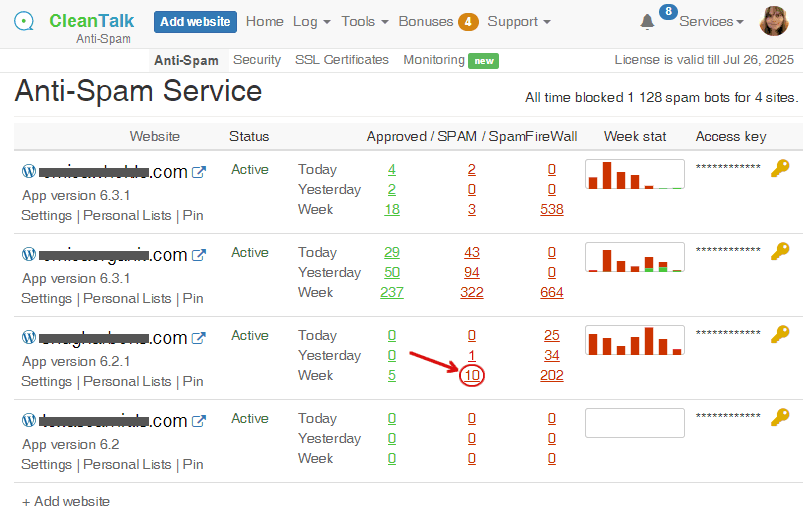
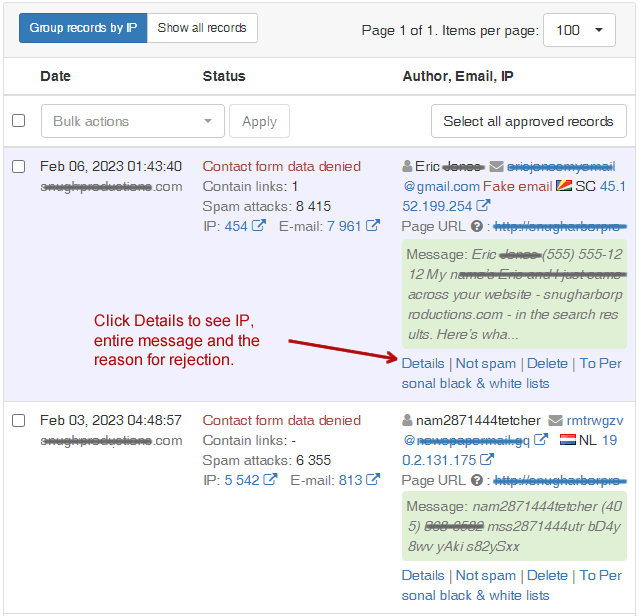
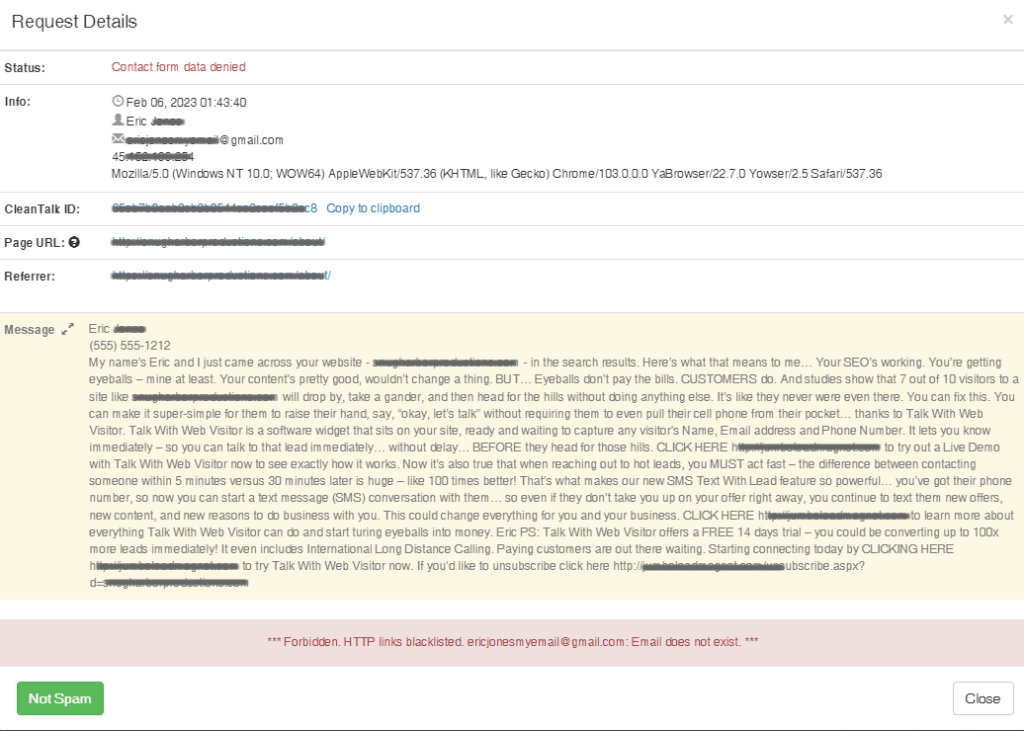
I love how easy CleanTalk makes this.
- Log in to the CleanTalk Website and go to Services > Anti-Spam
- The page is broken down by website and by time frame. Number links tell how many comments have been approved or blocked. Click the number for the site and the time frame you want to review.
- You will be taken to a page summarizing each comment for quick review. If you disagree with CleanTalk’s assessment, there are links to mark as spam/not spam or white list/blacklist.
- Click the “Details” link to view a full comment, IP address, and why the comment was blocked.
Reviewing what CleanTalk has marked as Spam helped me find two scenarios where submissions were being marked as spam even though we would have rather they go through.
- An affiliate was directing customers to search results pages.
Here is the solution I am trying: Go to the website’s wp-admin > Settings > Anti-Spam by CleanTalk, then set the radio button for “Test default WordPress search form for spam” to “Off” - If a customer does not have an email address, the customer service department makes up fake addresses for the purpose of putting their order through.
a. Here is one solution I am trying: go to the website’s wp-admin > Settings > Anti-Spam by CleanTalk, then set the radio button for “Check email before POST request” to “Off”
b. Going forward, I suggest the customer service department create an email address specifically for this scenario. This company hosts their email through Google. Google will allow you to append +info to an email address.
They could create the email address “cu******@********rl.com” and enter customers who don’t have a valid email address as “customer+jo**@********rl.com , customer+ma***@********rl.com , etc…”
I think this will work but have not tried it yet.
Would I switch back?
I am curious about what happened to WPBruiser and hope that the developer(s) is doing well. Given the opportunity, if WPBruiser came back and I was confident that they were back on top of things, I would probably install it on my lower profit and lower traffic websites.
Why? Because I like diversity. Splitting these two anti-spam programs between my websites would:
- Allow me to write better comparison articles in the future
- Save money as WPBruiser was a cheaper option
- Be fewer sites that need to be repaired if either plugin had a buggy release
