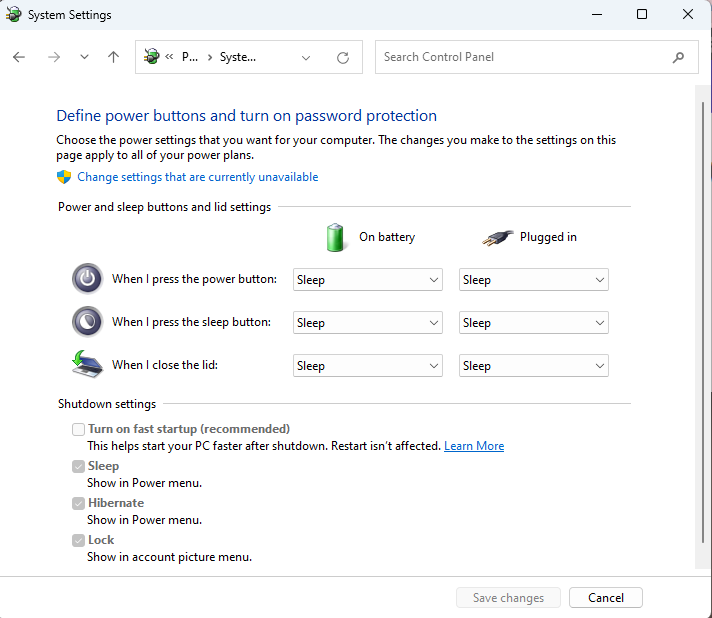Make shut down really shut down on Windows 11 – And bring back Hibernate!
Thank you Hardware Savy for sharing this!
- Open Control Panel
- Search for “Power”
- Click “Change what the power buttons do”
- On Shutdown Settings, uncheck “Turn on fast startup (recommended)”
You may have to click a link to give administrator privileges to “Chagne settings that are currently unavailable’ - I saw that there is also an option to show Hibernate on the power menu! Turn that on if you miss hibernation as much as I do.
- On the lower right, click “Save changes”