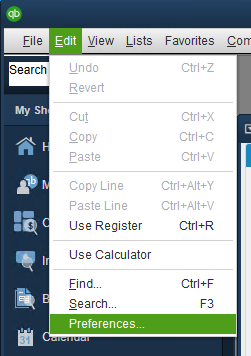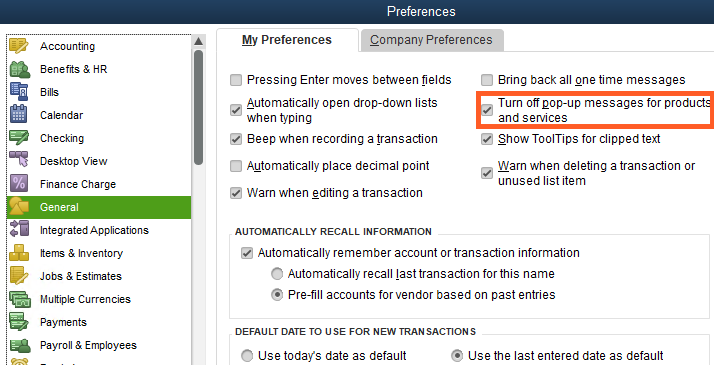System Theme Settings Have Changed – cannot sync QuickBooks because of popup dialog box
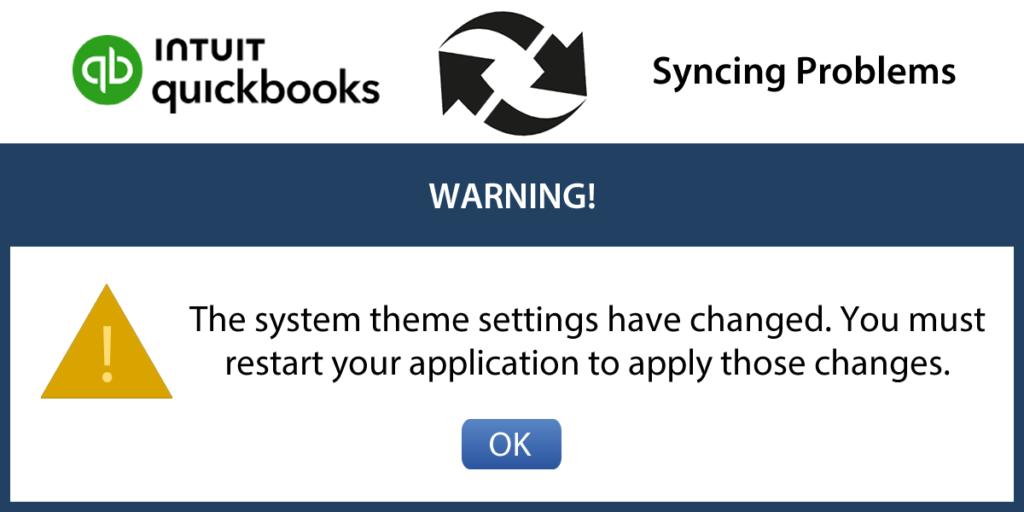
Problem:
Our inventory system is unable to sync orders to QuickBooks. The following message has popped up:
“Warning The system Theme settings have changed. Your must restart your application to apply those settings.”
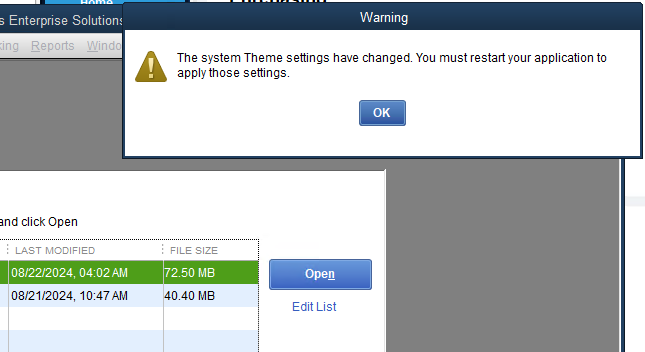
Equipment:
- Windows 2022 Server Standard
- QuickBooks Enterprise 2023 Gold
Cause:
Remote Desktop Connection with different screen resolution.
There seems to be a pattern where the more often the sysadmin remotes into the server (where the QuickBooks file and our inventory system live), the more often we see this message.
Upon further investigation, I believe that the Remote Desktop connection is, in fact, the problem. The remote connection had a 1920×1080 screen resolution, which is not what the server spends most of its time on. This change in screen resolution would be the “system theme setting” that has changed.
Solution:
Turn off QuickBooks popups
- Log in to the company file as Admin
- Navigate to Edit > Preferences > General > My Preferences
- Mark the box to “Turn off pop-up messages for products and services”